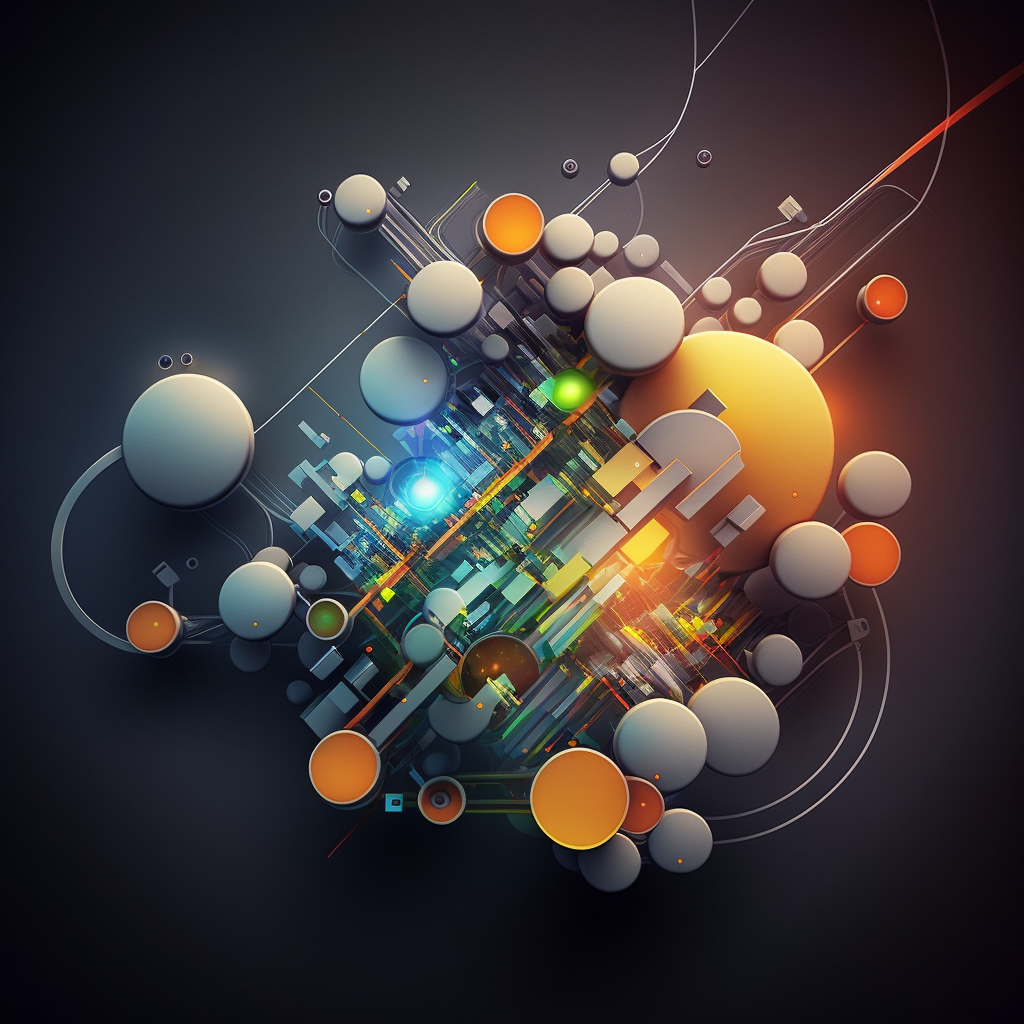special announcement
jsa acquires forward vision llc
We look forward to promoting our clients to one another and to the industry at large, sharing relevant, timely news and information, so we can all make better business decisions together.

Jaymie Scotto Cutaia, CEO of JSA
We are excited to offer JSA’s media channels, including its JSATV YouTube Channel of over 1M views and 175K subscribers, to our combined clients past and new, and to the industry at large, so there’s more powerful and timely news hitting our market in real-time, to the decision makers who are interested in big broadband networks, colocation, security, technology, smart cities – and how AI and sustainability-minded best practices will drive them forward faster.

Dyanne Williamson, EVP of Account Management at JSA
The keys for a more sustainable and smart future together are collaboration, partnership and a unified vision. We are proud to offer the stage, microphone and waiting audience for our clients and partners to share their great success stories and knowledge, so we can all move forward together.

Kelly Stark, EVP of Account Management at JSA
If you have any questions about this announcement, please do not hesitate to reach out to us at [email protected]